Home page
To get started with Resuminator, you will be greeted with our Home page, which shows you the following screen:
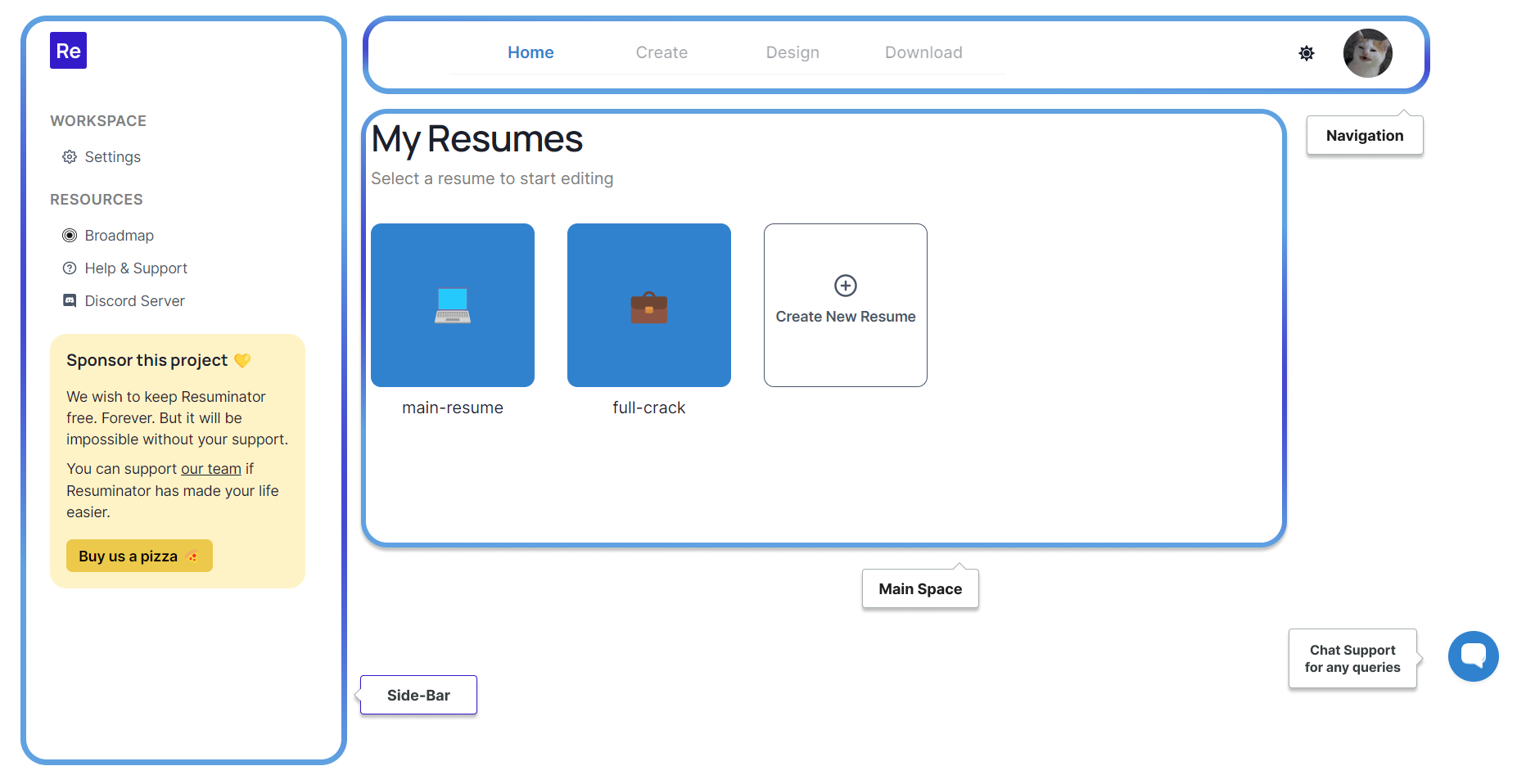
The Home page can be divided into the following various parts to understand it better.
Side-Bar#
Workspace#
- Settings: Settings tab routes you to your account settings which contain the general, account and advanced tabs.
Resources#
Broadmaps: Broadmaps was a 36 issue weekly newsletter with high-signal information on products, tech, and growth ⚡ Curated with ♥ by @_viveknigam_ & @_mercurybuddy
Help & Support: This tab routes you to the Help & Support page on the Resuminator Docs website for know-how of our product.
Discord Server: Join our Discord for support, feedback and sneak-peaks in our alpha-program.
Main Space#
This the main area where you can add and delete resumes and edit their name/icon by clicking on the name.
From Scratch#
If you are creating a resume for the first time, you should refer to our Quick Start guide.
Existing#
If you have created at least one resume, then you can also take advantage of the template feature.
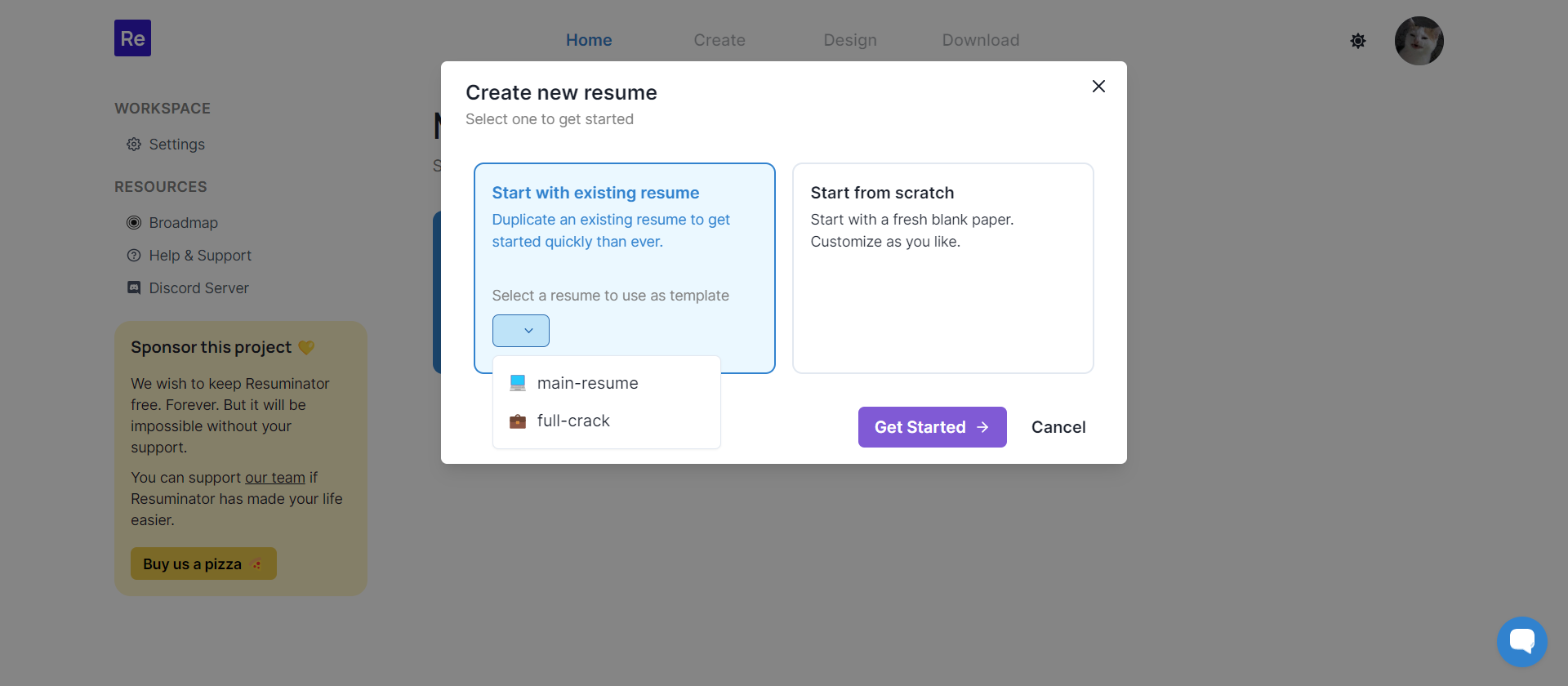
tip
Template Feature can be used when you want to perform minor tweaks in your resume according to your job roles when applying for multiple companies.
Navigation#
Navigation Options#
Home: The place where you create and manage your resumes.
Create: This is where the actual magic happens and where you cook your resume with our drag-and-drop and easy-to-use technology.
caution
You cannot access Create or any further tabs until you choose a resume.
Design: This is where you can do the primary styling of your resumes like Body Styles, Font, colours etc.
Download: You can download your resumes in PDF format with a single click of a button.
User Preferences#
Dark Mode Toggle: You can toggle the website colour scheme between light mode and dark mode.
Profile: Information about the logged-in account, settings, and logout button.
info
You can use our Chat Support if you need any help while making your resume or using the website